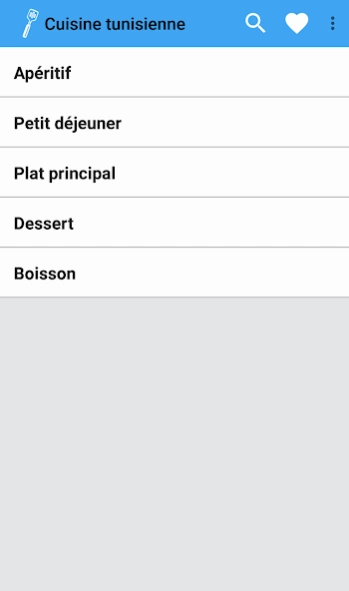Cuisine Tunisienne 1.3
Free Version
Publisher Description
Cuisine Tunisienne - Treat yourself with easy and detailed recipes of Tunisian cuisine!
Are you a fan of traditional Tunisian dishes?
Are you Tunisians abroad and miss the flavor of Tunisian cuisine?
You are a new couple and you want to spoil your partner with dishes from the gastronomy of Tunisian cuisine?
Nothing's easier ! Download our application and enjoy the best simple and detailed recipes of Tunisian cuisine!
Prepare the ingredients, follow the steps and discover the tips of traditional Tunisian cuisine! You will be surprised to yourself when you see the result on your dining table 😊😄
Among our recipes you will find:
- Meat / chicken couscous
- Couscous with fish
- Rouz jerbi (Djerbian rice)
- Besbes
- Kamounia
- Tunisian dish
- Mosli with fish
- Mosli beef / lamb
- Mloukhia
- Ain sbaniouria
- Fricassee
- Nwasser
- Spaghetti with chicken / meat
- Borghol with meat
If you have any suggestions or comments that could improve this app, please let us know! 🗣 Your opinion matters to us and we are committed to doing our best to meet your expectations!
C̲o̲n̲t̲a̲c̲t̲e̲z̲-̲N̲o̲u̲s̲! 👍
➡ F͟B͟: https://www.facebook.com/spotnotify
➡ S͟i͟t͟e͟ ͟W͟e͟b͟: www.spotnotify.com
About Cuisine Tunisienne
Cuisine Tunisienne is a free app for Android published in the Health & Nutrition list of apps, part of Home & Hobby.
The company that develops Cuisine Tunisienne is SpotNotify. The latest version released by its developer is 1.3.
To install Cuisine Tunisienne on your Android device, just click the green Continue To App button above to start the installation process. The app is listed on our website since 2020-11-20 and was downloaded 1 times. We have already checked if the download link is safe, however for your own protection we recommend that you scan the downloaded app with your antivirus. Your antivirus may detect the Cuisine Tunisienne as malware as malware if the download link to com.spotnotify.cuisinetn is broken.
How to install Cuisine Tunisienne on your Android device:
- Click on the Continue To App button on our website. This will redirect you to Google Play.
- Once the Cuisine Tunisienne is shown in the Google Play listing of your Android device, you can start its download and installation. Tap on the Install button located below the search bar and to the right of the app icon.
- A pop-up window with the permissions required by Cuisine Tunisienne will be shown. Click on Accept to continue the process.
- Cuisine Tunisienne will be downloaded onto your device, displaying a progress. Once the download completes, the installation will start and you'll get a notification after the installation is finished.